Drawing Roulette
A downloadable tool for Windows and Linux
A simple drawing prompt randomizer. Category/Entry data comes from a json file, either by the default one provided within the software's directory or a custom one provided
by the user. Category locks are included for more control over results.
How do I make my own JSON file?
You can create a JSON file using any text/code editor such as Notepad, Notepad++, VS Code, and so on.
The formatting should look like this:
{ <--Start of JSON file
"Category1":
{
"Entry1": 1,<--The integer was used for weighted
"Entry2": 1, randomizing, but is ignored currently.
... So you can put anything for the value.
},
"Category2":
{
"Entry2-1": 1,
"Entry2-2": 1,
...
}
} <--End of JSON file
Once you've created your JSON file, you can load it into the randomizer via the "Menu" button at the top of the screen.*
*Note to anyone running the software through WINE:
For some reason Godot's ItemMenus doesn't work too well in WINE. You will need to click and hold to keep the menu visible.
~Happy Drawing!
Idea by BlueWyst and Greyishwight
Designed and Programmed by Combat Lobster
Artwork and Default JSON by Dawnfire


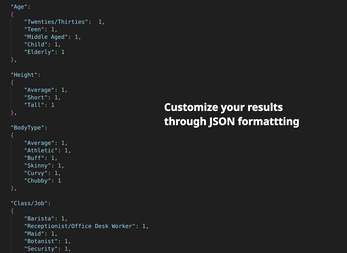
Leave a comment
Log in with itch.io to leave a comment.